Education once came through the total immersion technique. The apprentice worked with a master within the profession to learn the master’s craft, whether that profession was blacksmithing or soldiering. Students learned by doing within the setting of the job itself, which helped them get a feel for the craft, from the smell of the hot metal to the tools hanging from the ceiling of the shop.
How to Create a Course Theme with AI

Related Articles
I have two loves: teaching and learning. Although I love them for different reasons, I’ve been passionate about...
College classrooms today include students from various backgrounds and experiences. The different experiences of students can create challenges...
Have you ever posed a question to a classroom full of students, leaving the recommended moment of silence...
In my classes, there is a reaction from my students that I have learned to wait for. It...
“Focus on what you can control” is hardly groundbreaking advice. Yet when I read David Gooblar’s version of...
AI can assist in nearly any teaching task, saving educators many hours of work while improving instruction via...

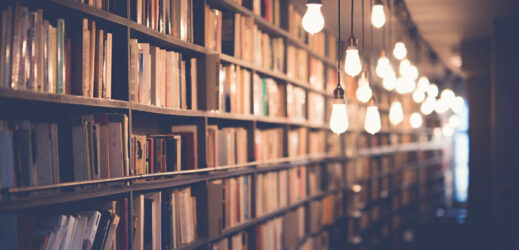






2 Responses
You write that there is ‘no reason why online courses need to use the institutionalized generic LMS workspace. But your example seems to be about embedding images within the LMS, not outside of it. I don’t mind that, but the intro to your post seems to imply that you were ready to build a new course framework from the bottom up. I don’t think that’s what you really want to do, is it? In the Canvas LMS, which we use, there are huge benefits for going with the functionality built into it. I like the idea of customizing images, but are you striving for more than that?
Hi Howard:
You make a good point. I was not as clear as I should have been.
In stating that “there is no reason why online courses need to use the institutionalized generic LMS workspace,” I did not mean to suggest that entire courses should be hosted outside of the LMS. While the LMS is pretty inflexible in terms of user interface, it has needed classroom management functions like grading, and is designed to interface with an institution’s enrollment management system.
My point was to focus on the word “generic,” meaning the blank canvas course shell of an LMS. Instructors normally just provide their instructional design crew with class resources that the IDs use to populate the shell without thinking about how the shell can itself be dressed up to match the course content. I am looking at how instructors could make the student feel like they are entering a journey as soon as they enter the course using imagery, a storyline, and persistent characters.
There is software that would better host such a journey, such as Articulate Storyline. All the best LMSs, like Canvas, can host Storyline content within a course. I didn’t want to talk about outside apps like Storyline because that gets us into new technical topics, but I think that instructors would ideally use an app like Storyline because it is fundamentally set up to guide the learner through a visual and audio journey.
Thanks for the question. Maybe a follow-up article would focus on how to use a tool like Storyline, or even Articulate Rise, to host a journey like the one I describe.
John