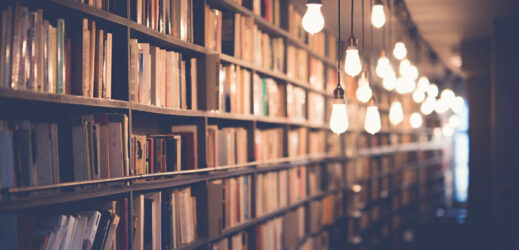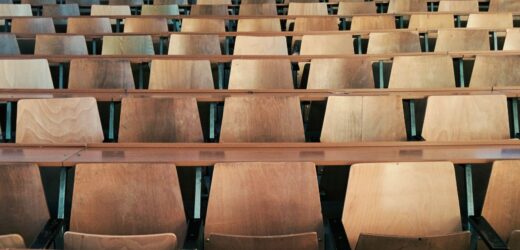We've all sat through some pretty horrific PowerPoint presentations. Too much text. Tiny font. Confusing graphs. Dizzying slide transitions and effects. Cheesy clip art. Poor color combinations. The list goes on and on.
But don’t blame PowerPoint just because some slide shows are bad. Blame the presenter. When used appropriately, PowerPoint is an effective tool for increasing student attention and participation.
Here are a few basic guidelines for creating more effective presentation slides:
A Checklist for Better PowerPoint Presentations

Related Articles
I have two loves: teaching and learning. Although I love them for different reasons, I’ve been passionate about...
In recent years, many of my students have told me they feel bored, anxious, and lonely. Some explain...
Ask any group of faculty whether they include critical thinking on their course learning objectives, and nearly every...
Video is arguably the most powerful, attention-grabbing way to communicate online. But developing video has traditionally required sophisticated...
If you’ve taught for any length of time, you’ve probably heard this or gotten similar messages multiple times...
When discussing educational technology with instructors, it is useful to begin by asking how they define ed tech....
As teachers, we often focus on the product of our work to the exclusion of the process of...