Imagine signing up to take a really exciting trip. It could be roaming the African savanna, strolling the Himalayan foothills, or diving on the Great Barrier Reef. You are anticipating all you will see and do, learn, and discover. But when you arrive to start your journey, you receive a large tome packed with legalese, warnings, and rules, along with the itinerary and some description of what you will do. Worse, you are told to leave right after you get it and to return another day to really start.
An Invitation to Class: Introducing the Syllabus Snapshot

- Tags: syllabus
Related Articles
I have two loves: teaching and learning. Although I love them for different reasons, I’ve been passionate about...
Creativity scholars Kaufman and Glăveanu (2019) argue that “like love or happiness, creativity is everywhere and nowhere in...
What if the most powerful teaching tool wasn't a new AI technology but humans helping other humans become...
Picture this: You spend hours crafting a midterm exam that could provide valuable learning opportunities. Students get their...
There is an elusive win-win in teaching in which both teachers and students truly enjoy a class together....
We often hear faculty complain that students are not reading the course material. Studies consistently report low rates...
Every teacher knows the challenge: Students complete homework at 9:00 p.m., get stuck, and have to wait until...
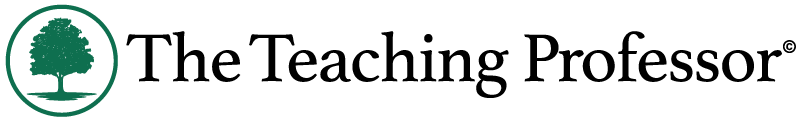
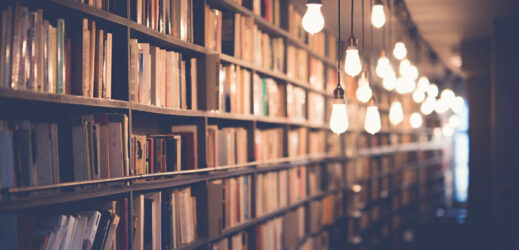






2 Responses
This comment is not meant to judge the tool presented. The article sparked a topic I have been contemplating for the last couple of years; The need to provide LMS students can navigate and find what they need without running to the professor to be told where to find the information they seek.
My comment:
Syllabus snapshot, a course at a glance…. we seem to find more ways to remove the effort students need to succeed. The idea is good, but in the mix of Blackboard, Canvas, and other LMS tools it could become more noise. We need to start thinking about the unintended consequences of these efforts to help students better navigate our LMS tools. The “Syllabus Snapshot” attempts to make information easier to access and comprehend. As the author says, the “Syllabus Snapshot” makes students more likely to read the actual syllabus because it is shorter and easier to comprehend. Even on the face, it sounds counterintuitive. Give the students more information to read in the hope it will encourage them to read the existing information. It might be time to stop adding layers of information and face the real problem which goes unresolved, the overhaul of our antiquated LMS tools.
It could be argued that this problem rests in the hands of the Instructional Designers who could work more closely with the UX team to overhaul the current LMSs we have. We need to start back at the drawing board and recreate a tool that provides a better way to parse the course information. Students today, would rather have the online instructor tell them where to go and what to do than read the course instructions. I could branch to another issue here, that is Instructional Designers often don’t teach the course they create. As a result, we get a course where the instructor becomes the parser of information for the student, not course content, but rather how to function in the course.
Back to “Syllabus Snapshot” we need to stop putting bandaids on our courses and design a system that utilizes innovative methods for navigation and content access. It seems our designers don’t fully understand how current students navigate information on the web. Today’s students are different than the designers creating our LMS systems. We are faced with two choices, 1, force students to use tools they are not accustomed to and need to relearn how they assimilate information online, or 2, create an LMS that is better suited to the navigation styles of today’s students. These students are really the first group that was born into a world with the WWW playing a major role. They learned how to navigate the WWW by playing online games and adventures and moving through content at a much faster rate than their predecessors.
Our university requires us to include five mandatory course syllabus statements and, at our discretion, nine other optional statements . . . for a total of 14 statements . . . some quite lengthy. Were I to include all 14 full statements, they would run to SEVEN pages of solid text all by themselves. Fortunately, the university allows us to include short one-sentence summaries of each statement so long as we also include a hyperlink to the full statement or a QR code. Still, those abridged versions add up to almost three pages.
Then, consider that many individual programs of study require syllabus statements that address criteria established by one or another accrediting agency. Next, add to all that the instructor’s own statements regarding things such as course objectives, assessment methods, a semester-long calendar of important due dates and weekly assignments, policies on absence and make-ups, instructions on how to use the LMS, and so on . . . and you get the picture . . . the syllabus can easily start to reach 15 to 20 pages (if not more). The syllabus becomes an unwieldy document. Of course, headings and sub-headings and variations of font sizes can help students maneuver through that “tome” — but what students really need is a handy, quick-reference guide to course policies and procedures. Dr. Gurung’s approach (the “syllabus snapshot”) has the potential to fit the bill for many of us.
I like his approach because, in part, I have done something very similar in my courses and students seemed to have appreciated it. However, I envision my “snapshot” as a “travel brochure” — an 8 1/2″ x 11″ sheet of paper, landscape orientation, printed on both sides in full color, and then folded into three segments, like a brochure that will easily fit into a shirt pocket. Incidentally, the “travel brochure” notion is a nice analog for the content of my course — global architectural history — in which we vicariously tour around the world to study great works of architecture and the cultures that produced them. Now, think of brochures you’ve seen elsewhere like those in a doctor’s office that deal with an assortment of health conditions or medical treatments and you can see how this idea might also easily work for any number of very different academic disciplines.
If anyone would like to see an example of such a “travel brochure,” please feel free to email me at charney@ksu.edu and I will be happy to send you a couple of PDFs of one of my “travel brochures.”