The digital storytelling video format (sometimes called “audio slideshow”) is one of the simplest, yet most powerful, formats for delivering online lessons. By combining imagery found on the web with the creator’s narration, it integrates two sensory modalities to promote greater understanding and retention than images or sound can achieve alone. Students can also use it to demonstrate their understanding of course topics. There are three basic ways to make digital storytelling videos: video editor, screencasting, and digital storytelling app. They differ in degrees of complexity and functionality. I compare the methods below.
Easy Ways to Make Digital Storytelling Videos

- Tags: storytelling, video, video projects
Related Articles
I have two loves: teaching and learning. Although I love them for different reasons, I’ve been passionate about...
“Zip! Zap! Zop!” my 15-year-old son cried as he wildly waved his arms. “My math teacher makes us...
While higher education focuses on how to prevent AI from diminishing student learning, over the past few months...
Trauma is an invisible backpack that accompanies students into the college classroom. This backpack may carry a history...
We academics are lucky in many ways. Most individuals herald January 1 as a big time for resolutions,...
As he reflected on his upcoming 60th birthday, Rob LaZebnik, a writer for The Simpsons, saw his worst...
Large language models like ChatGPT, Gemini, and Llama have become powerful tools that can boost productivity and learning...

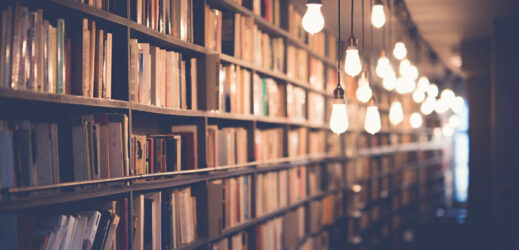






One Response
I like the term “digital storytelling” over “audio slideshow” because it emphasizes the narrative over the slide deck and steers well clear of the bulleted lists implied by “PowerPoint.”
But I wonder if there is more to structuring a “digital story” that would enhance my lessons. Do equations or code-snippets count? How do we accommodate learners for whom words on the screen provide essential reinforcement to spoken narrative?
As I write this comment, I can see that many of these questions are already answered by an article to which this article links:
https://s45271.p609.sites.pressdns.com/topics/online-learning/teaching-strategies-techniques/digital-storytelling-for-enhanced-learning/
Yes, equations and code-snippets can count, if they are part of a larger narrative. We can also use “digital storytelling” in a broader sense of images combined with narration. But having a true story that provides perspective and emotion increases the power for teaching.
Although the article does not directly address my questions of words on the screen, I imagine that the same principle applies. A few key words, well selected, can reinforce the narrative and the concepts it conveys.
Thanks for the inspiration!