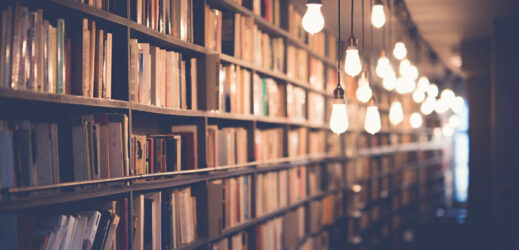Animation is an engaging format for delivering online content. We see it used in TED-Ed presentations, educational documentaries, and elsewhere. It is also much easier to make than many people think. Simple and free, or inexpensive, online systems allow anyone to make animated videos in a variety of formats. The creator chooses from a menu of characters, actions, and backgrounds; adds a narration audio track; and then chooses how the elements will move around a scene. These systems only take a few minutes to learn, and while they will not win you an Oscar, they are perfectly fine for online teaching.
One use of animation is to publicize a course on the faculty member’s webpage. I made one announcing a faculty development course that used two characters talking in a bar about challenges they face in teaching, with one announcing my course as a solution. Yes, it sounds hokey, but it’s an attention grabber that sets the tone of my training as interesting and innovative. We do little to inform students about courses or try to interest them before they sign up. Normally, they just get a brief description in a course catalog or perhaps a syllabus. An animated video will capture students’ attention and get them motivated to take the course. Animated videos can also be used in an online course to introduce a week’s content, what students should do, and what students will get out of each activity. They can also be used to deliver content itself if the instructor prefers not to use other video formats. Take a look at this example of an animation used to deliver a lesson on animal ethics: https://youtu.be/3HAMk_ZYO7g.
Another option is to have students make animations as assessments. I have had students make animations that teach a topic. This is far more engaging to the student than a traditional paper, and students will respond with surprising amounts of creativity. Plus, the videos can be added to the course content itself to educate future students.
Here are some easy to use animation systems for making your own videos.
Simple Animation for Your Courses

Related Articles
I have two loves: teaching and learning. Although I love them for different reasons, I’ve been passionate about...
When Kahlil Gibran speaks about pain, he likens it to medicine and connects healing to understanding. The understanding...
As the Covid-19 pandemic ran its course, you most likely found yourself adapting classroom policies and activities to...
Every teacher wants to have energetic classes where students are involved in their learning, a goal that is...
I’m a statistical curmudgeon. When I teach statistics, I allow students to use only handheld calculators. I neither...
One of the most powerful uses of AI in education is providing personalized tutoring to students anytime and...